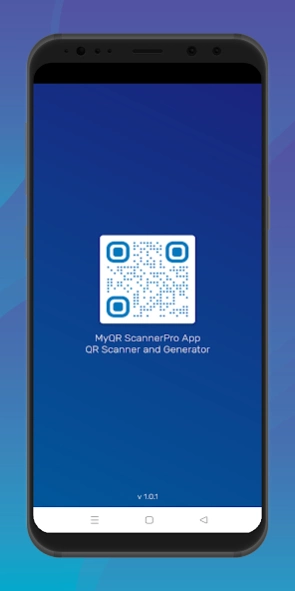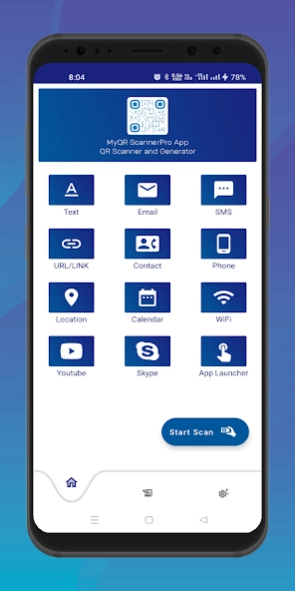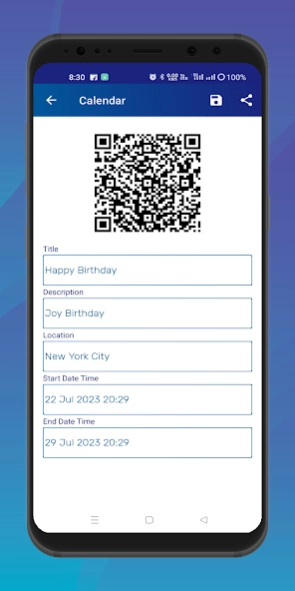MyQR Scanner | QR Generator 1.0.2
Free Version
Publisher Description
MyQR Scanner | QR Generator - MyQR Scanner the ultimate QR code scanning solution for your everyday needs
Discover a new level of convenience and efficiency with MyQR Scanner Pro - the ultimate QR code scanning solution for your everyday needs!
Are you tired of manually typing URLs or searching for information on products and services? Look no further! MyQR Scanner Pro is a powerful and intuitive app that transforms your smartphone into a cutting-edge QR code scanner, providing you with seamless access to a world of information, offers, and possibilities.
Key Features:
1. Lightning-Fast QR Code Scanning: Experience the speed of technology at its finest! MyQR Scanner Pro instantly decodes QR codes with pinpoint accuracy. Simply point your device's camera at any QR code, and the app will automatically recognize and process it in a split second.
2. All-in-One Scanner: No need for multiple apps to handle different types of QR codes. MyQR Scanner Pro supports a wide array of QR code formats, including URLs, contact information, Wi-Fi networks, calendar events, product barcodes, and more. Say goodbye to clutter and welcome an all-inclusive scanning experience.
3. Smart URL Handling: Say farewell to tedious manual URL entry. With MyQR Scanner Pro, QR codes containing website addresses are opened automatically in the app's integrated browser, making browsing a breeze and saving you valuable time.
4. Secure and Private: We value your privacy and security. MyQR Scanner Pro is designed to ensure your sensitive information stays protected. No data is collected or stored without your explicit consent, ensuring a worry-free scanning experience.
5. Scan History and Favorites: Keep track of your previous scans effortlessly. MyQR Scanner Pro maintains a history log of all your scanned codes, allowing you to revisit them at any time. Additionally, bookmark your favorite scans for quick access later.
6. Share with Ease: Found something interesting or useful? Share it effortlessly with friends and family. MyQR Scanner Pro lets you share your scanned content through various platforms like email, social media, or messaging apps.
7. Customizable Settings: Tailor the app to suit your preferences! MyQR Scanner Pro allows you to customize the scan behavior, notifications, and visual themes, ensuring an app that adapts to your needs and style.
8. Offline Mode: Even in areas with weak or no internet connectivity, MyQR Scanner Pro continues to function smoothly. The app stores scan history locally, allowing you to revisit previous scans without an active internet connection.
Unlock the full potential of QR codes with MyQR Scanner Pro, the ultimate scanning companion for both casual users and professionals alike. Download now and experience the efficiency, simplicity, and versatility of the best QR code scanning app available!
(Please note that some features may vary depending on your device and operating system. MyQR Scanner Pro is regularly updated to provide the best user experience and stay compatible with the latest technologies.)
About MyQR Scanner | QR Generator
MyQR Scanner | QR Generator is a free app for Android published in the System Maintenance list of apps, part of System Utilities.
The company that develops MyQR Scanner | QR Generator is Our Apps World. The latest version released by its developer is 1.0.2.
To install MyQR Scanner | QR Generator on your Android device, just click the green Continue To App button above to start the installation process. The app is listed on our website since 2024-02-19 and was downloaded 1 times. We have already checked if the download link is safe, however for your own protection we recommend that you scan the downloaded app with your antivirus. Your antivirus may detect the MyQR Scanner | QR Generator as malware as malware if the download link to com.ourappsworld.app.myqrscannerpro is broken.
How to install MyQR Scanner | QR Generator on your Android device:
- Click on the Continue To App button on our website. This will redirect you to Google Play.
- Once the MyQR Scanner | QR Generator is shown in the Google Play listing of your Android device, you can start its download and installation. Tap on the Install button located below the search bar and to the right of the app icon.
- A pop-up window with the permissions required by MyQR Scanner | QR Generator will be shown. Click on Accept to continue the process.
- MyQR Scanner | QR Generator will be downloaded onto your device, displaying a progress. Once the download completes, the installation will start and you'll get a notification after the installation is finished.